Improvements over 1.53 are:
- Bugfix for forcing file extension using qrun.g4b and .isowb files
- memtest86 32-bit UEFI boot file added - if you UEFI-boot a 32-bit or 64-bit system from a FAT32 E2B USB drive it will now run memtest86
- Make_E2B_USB_Drive.cmd now checks for Admin rights and also removes EFI folder to save space if you formatted it as NTFS (as you cannot directly UEFI-boot from an NTFS partition).
- New .imgPTNAUTO file extension supported (no user prompt to switch partitions).
- AUTOCSM variable in MyE2B.cfg will now cause all .imgPTN files to auto-run, just as if they all had the .imgPTNAUTO file extension.
- Added a 'Measure USB Performance' menu entry into Utilities menu to allow testing of BIOSes with slow USB access
- Bugfix for ISOs with long filenames ending in .isoWB.
- Sample WinBuilder .mnu changed for same fix as above.
- New grub4dos 0.4.5c grldr version.
- File enumeration speed improvements - should make for faster booting on systems with slow BIOSes.
- linux script fmt.sh added to format a USB drive as an E2B drive under linux.
Slow to load the Main Menu?
Several people have reported in the E2B forum that E2B takes several minutes to get to the Main menu even when using a fast USB 3.0 flash drive. This is due to the particular system BIOS having very poor quality USB 'drivers' which makes USB communication very slow. Because E2B needs to access all files in the \_ISO\MAINMENU folders and \_ISO\WINDOWS folders several times during start-up, this can result in a long wait on systems with these slow BIOSes. The speed does not depend on how fast the CPU is or how fast the USB drive is (though that can affect timings), it depends on how well written the USB driver code is in the BIOS (good code will use interrupts and DMA, bad quality code will use polling which can cause long delays as each USB bus 'message' is sent or received). Because BIOS vendors tend to use the same code modules for different systems, you may find that the same 'family' always have poor USB performance (e.g. AWARD V6.00PG BIOS). Of course, once you boot to an Operating System such as linux or Windows, the OS uses it's own USB drivers and we will get decent USB communication speeds.
You can now run a 'Measure USB Performance' test from the Utilities menu (which is really measuring the BIOS USB driver performance as well as USB speed!) to see how long 100 file accesses takes (and also 1000 file accesses). You should see that most systems take between 2-5 seconds for 100 accesses, but slow BIOSes can take 60 seconds!
Note that this test does not measure data transfer performance, just directory access speeds. Also, grub4dos produces faster results on FAT32 USB drives than on NTFS drives, so if comparing times between different USB drives, always use the same formatting for E2B.
Note that this test does not measure data transfer performance, just directory access speeds. Also, grub4dos produces faster results on FAT32 USB drives than on NTFS drives, so if comparing times between different USB drives, always use the same formatting for E2B.
Virtual Box + E2B on a USB HDD (100lp=0.8 seconds)
An indication of a BIOS problem, is that booting to E2B using the RMPrepUSB - QEMU button (which is normally much slower than a real system) is faster than when booting on the real 'bad' system using the system's BIOS USB code.
QEMU is normally slower than a real system.
QEMU + E2B on a slow USB Flash drive - 100 loops=16 seconds
On an EeePC (an average BIOS), the same USB drive - 100 loops=3 seconds.
To check for a bad BIOS, boot to E2B on the 'bad' system, and then switch to grub4dos 0.4.6a (it is listed in the Main menu) and then load the grub4dos 0.4.6a USB 2.0 chipset driver (which is listed in the Main menu after loading 0.4.6a). If the USB driver loads successfully and detects your USB drive, you can repeat the 'Measure USB Performance' test to see if file access speeds have improved. Typically, 100 accesses will take less than 2 seconds when the grub4dos USB driver is loaded (if it has recognised the USB 2.0 chipset in the system)! You can use a USB 3.0 drive, but it must be connected to a USB 2.0 port. Unfortunately, the grub4dos USB driver does not recognise all USB 2.0 chipsets/adapters and so it is pot luck whether it works or not on each system.
If the grub4dos USB driver does work, you can enable it on each E2B start-up by setting a variable in the \_ISO\MyE2B.cfg file (set GRUB_USB=Y).
If the grub4dos USB driver does not recognise your chipset or for tips on getting E2B to load faster, see the FAQ page.
If you already have an earlier version of E2B, just download the smaller 1.54 (non-DPMS) version and overwrite the files on your E2B USB drive.
Download page is here as usual
Please tick 'funny' 'interesting' or 'cool' or add a comment to let me know which posts you most enjoy.

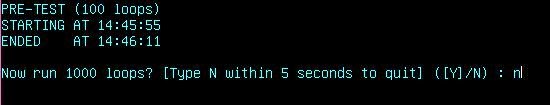
No comments:
Post a Comment